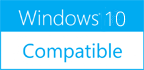Aid4Email 1.0.3.1
Please use one of the links below to download Aid4Email
Antivirus Information
We did not scan Aid4Email for viruses, adware, spyware or other type of malware. For your own protection it's recommended to have an updated antivirus installed on your computer when downloading and installing programs from Windows10Compatible. We strongly recommend you to use Antivirus and check Aid4Email for viruses before you install.
Windows10Compatible lists downloads from various software publishers, so if you have a question regarding a particular software contact the publisher directly. The download links for Aid4Email are provided to you by Windows10Compatible without any warranties, representations or gurantees of any kind, so download at your own risk.
Publisher Description
Aid4Email is freeware add-in for Microsoft Outlook. Its features facilitate and automate your daily work with Outlook, increase your productivity and save your time. The three features are: 1) Deferred Emails / Send Later Emails This feature makes it easy for you to schedule an Email to be sent at any time you choose. You can draft your Email now, then schedule it to be sent automatically at any desired time. 2) Buttons for quick change of Emails' importance The Increase / Decrease Importance buttons are available in the main Outlook's ribbon. They provide with quick option to change importance of selected Email or selection of multiple Emails within Outlook's Explorer (the main Outlook's window displaying folders and their Emails). 3) Go to Email's Folder Ever got to situation of having an Email open and wondering to which Outlook folder it belongs to? The 'Go to Email's Folder' button is now available in the ribbon of each Email's window (Inspector). Hitting this button will navigate you into this Email's folder within the Navigation pane and select the corresponding Email in it.
RELATED PROGRAMS
Send Email Message for Outlook
This free utility sends an Outlook e-mail message using the specified account, sender's address, recipient lists, subject, message text, and file attachments. In addition, you can specify a, prepared in advance, Outlook message template in OFT or MSG format. Sending...
- Freeware
- 11 Feb 2020
- 306 KB
Emails Extractor for Outlook
Outlook Emails Extractor (OEE) is the program intended for extracting owner's names and e-mail addresses from the Microsoft Outlook folders and making e-mails list. OEE is very effective and convenient decision for e-commerce companies which want to have the lists...
- Shareware
- 20 Jul 2015
- 4.51 MB
Send Email Message
This free utility sends an Outlook e-mail message using the specified account, sender's address, recipient lists, subject, message text, and file attachments. In addition, you can specify a, prepared in advance, Outlook message template in OFT or MSG format. Sending...
- Freeware
- 11 Dec 2016
- 303 KB
Send Email From Command Line
with 'Send Email From Command Line' you can send Email directly from windows command line (DOS prompt). You can attach files to email, use CC (Carbon Copy) and / or BCC (Blind Carbon Copy). Call 'Send Email From Command Line'...
- Freeware
- 28 Jul 2020
- 1.95 MB
Send Messages Personally for Outlook
Use this free tool to send a personalized mass mail to multiple recipients in Outlook. Simply create a new message, list them all in the 'To' field, and run the utility directly from the message window. The utility will create...
- Freeware
- 05 Mar 2018
- 305 KB